Here's what the camera looked like when I purchased it (click for full view of any images below) :
A little rough around the edges, but, I saw some potential. So, the first step in my process was to remove the old leathers and clean up the body of the camera the best I could. For this I used a plastic palette knife and some Goo-Gone. I didn't soak the camera like I had seen in a few videos online because I was afraid of getting any of the chemical into the body of the camera, but instead worked slowly with the palette knife... eventually slipping and slicing my thumb open. If you are undertaking one of these skins on your own, this is probably a good time to point out that you should be careful.
All said and done, here's what the body looked like after removing the old skins:
Of course, deciding on what type of skin I wanted to put on the camera was more difficult than expected. I browsed through most of the sites/shops that I could find and watched a few instructional videos, but, I was a little disappointed with the options available to me when it came to a ready made replacement skins. Besides that, I kind of liked the idea of having something a little more custom. Because this was a white camera I liked the idea of keeping it very clean and minimal so I decided to go with a piece of 1/64" thick Birch wood.
The process itself was a bit more tedious than expected, but I really enjoy the final results. I was able to make a pattern for the skin sizes and cut the wood by hand using a pair of kitchen shears (carefully, since the wood has a tendency to want to split along the grain.) From there, it was just a matter of fine tuning the edging and corners with a rotary tool to get everything to fit perfectly.
With a little multi-purpose glue, and a lot of patience, this is where I landed with this camera:
For my first attempt at a re-skin I'm pretty happy with the results... especially since this was a custom job without any precut patterns. For the finishing touches on this camera I am also putting a coat of sealant to help protect the wood and, hopefully, to help keep this skin in good condition for a long time to come.
Now that this camera is finished I think I will move on to the black Model III... I've already got a few ideas for what kind of custom skin would look good on it...
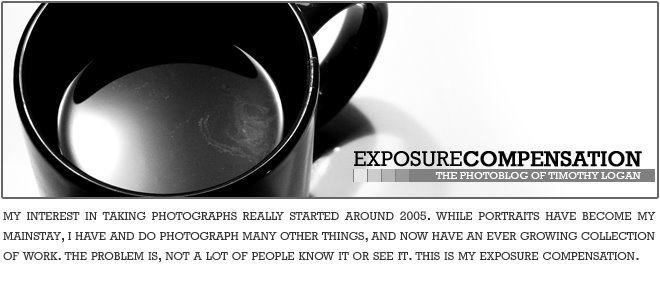







very unique..great job
ReplyDeleteWow! Great job! I really like the white ones. I found an SX-70 black model 3 that I am attempting a similar thing on. Found it as a very neglected camera for $7 at an antique store. I have taken some picutures with it and it works great. It is just harder to use without the ability to focus through the viewfinder. I have it stripped down, but I haven't started making the covering.
ReplyDeleteThanks. I'm actually going to be working on a black model III next myself. If all goes well I'll probably see if I can sell that one.
DeleteCongratulations, Tim! An impressive project. I love your choice to go with the Birch. This is a great reminder to keep an eye out for diamonds in the rough.
ReplyDelete